Jira labels – The Ultimate Guide
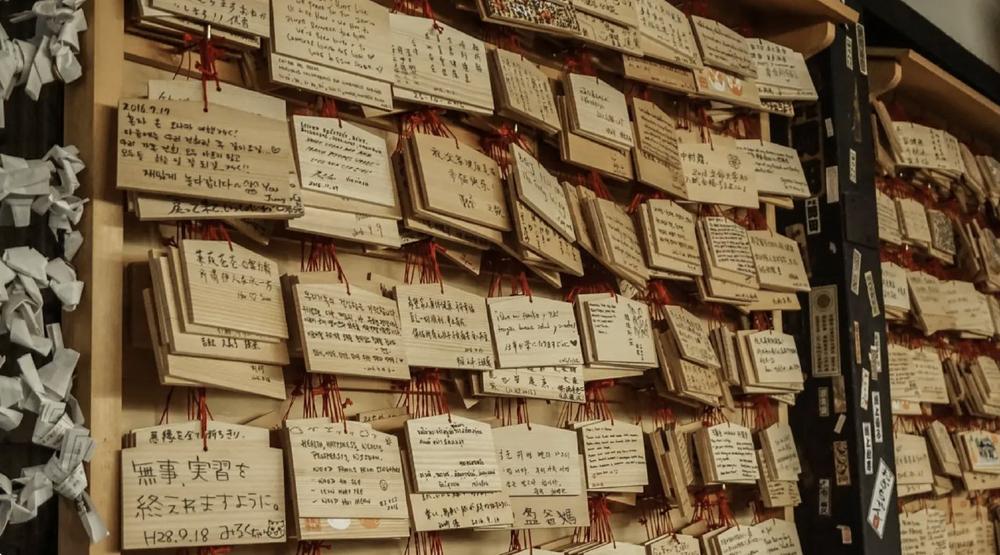
Breaking News:
Kathmandu Nepal
Dienstag, Feb. 17, 2026
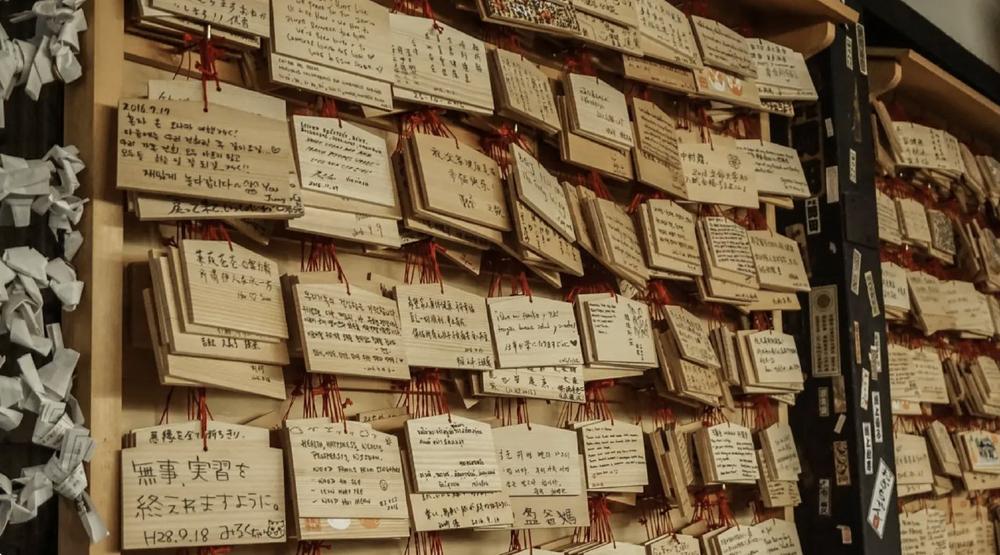
What to use labels for?
Jira Cloud is a great tool for managing tasks and projects. One of its most handy features is the ability to add labels to issues. Labels are keywords or phrases that you can add to issues to categorize and track them. This makes it easy to find all the issues that are related to a certain topic.
For example, you could add the label "login" to all of the issues that are login-related, or you could add the label "frontend" to all of the issues that affect the frontend. You can also add multiple labels to an issue, which can be helpful if you need to track multiple things, say login problems that become apparent in the frontend.
How to create labels in Jira
That’s super easy, to add a label simply follows these steps:
Hint: If the label field is not showing, it might be hidden on the issue screen.
How to delete a label
Deleting a label is just as simple. Again, open the issue in question, click into the label field and then click the X next to the label you want to delete:
How to use Jira labels with JQL
JQL, or Jira Query Language, is a powerful tool that lets you search for issues in Jira. You can use JQL to find issues that match certain criteria, such as all issues that are assigned to a certain person or all issues that have a specific label. And JQL is not only used to quickly search for issues, but also in various dashboard widgets and custom reports.
Since the aim of labels is to quickly categorize issues so that they can be easily found and filtered, JQL and labels are a natural match. But of course, to use labels with JQL, you need to first add the labels to your issues.
Once you’ve added labels to your issues, you can use them in your JQL queries. For example, you can use the "labels" operator to find all issues that have a certain label. Let’s say you want to find all the issue that are labelled with “frontend”. You can use this JQL query to find them:
labels in (“frontend”)
view rawsearch-by-label.jql hosted with ❤ by GitHub
To find those issue that do not have a label assigned to them, you can use this JQL query:
labels is EMPTY
view rawissues-without-labels.jql hosted with ❤ by GitHub
Finally, labels themselves are clickable on the issue view, so you can also click on a label and Jira will take you to a new search for all issues with the label you clicked.
How to completely remove a label from your Jira instance
Sometimes you want to make sure that a label is no longer in use at all, i.e. that is no longer suggested when adding labels to issue. This can be done in multiple ways, but the very first option would be to search for issues that have that label using JQL and then to perform a bulk change to remove the label you no longer need.
The bulk operation you need to perform is “Change Labels” and you want the “Find and remove” option.
Of course, performing bulk actions like this can be quite cumbersome, so if you find you need to do this more often than you’d like, you should try a label management app, such as our app Project Labels.
Pro Tip: There is some caching involved with labels. If you removed a label from all issues in your instance, but the label still persists in your suggestions, try clearing cache and restarting your browser.
Common pitfalls
While labels are generally fantastic, there are a few things to look out for. Let’s go over them real quick:
Advanced Label Management with Project Labels
As label use in your projects grows, you might want to have a bit more insight and even control over how labels are being used and which labels are being added to your issues. The first thing you want to do, is to regularly generate a list of all labels on your Jira instance. You can do this using Jira Expressions, but there is a much more comfortable option – our app Project Labels. Project Labels adds a few options to make working with labels even more pleasant:
The Jodocus team brings its expertise in business processes, ALM, DevOps and Cloud to you! We make our clients‘ lives easier by fitting the tools to your needs.
Jodocus is a Cloud First Solution Partner with a focus on Business Processes. We help teams of all kind to digitize their Workflows and use the power of collaboration to elevate their daily work. Our expertise is to smoothly integrate Atlassian tools into your companies‘ toolset and get your teams ready for teamwork!
Eficode Switzerland AG
Aargauerstraße 180
CH8048 Zürich
Telefon: +41 (0) 43 3363300
http://eficode.com/de
![]()